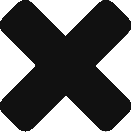NavKid Boat Route Planner and Nautical Maps
You probably already know more apps for sailing. However, most apps are flawed. One doesn’t have a good map (most maps are road maps!) and the other doesn’t have a good route planner, or always needs internet. NavKid solves all this in one fell swoop. A striking detail is that all kinds of useless things have been omitted while the app has the most features of all, and is very easy to use. The water map is updated daily in the coverage area of the Netherlands, Belgium, Germany, France and Denmark.
You can find the NavKid app in the Google Play App Store. You can try the app worry-free for 7 days. Check out the quick guide here so you can see what to expect.
The NavKid app itself is free. The costs for the water map updates are settled per year and amount to €19.50. If you do not extend this after a year, the app will continue to work, albeit with limited functionality. You can pay via a Google Play coupon code, via your Vodafone subscription, by credit card, PayPal or via iDeal (some banks do not work properly, the cause of this lies with Google/Android).
If you use the same Android account , you can also run the app on another phone or tablet for free. NavKid will first report 7 days that a trial period is valid, after which the app will take over the subscription.

The NavKid Android App for boat navigation is equipped with the latest nautical charts and has a built-in very extensive route planner. The app does not require an internet connection to navigate. An internet connection (such as WIFI) is required for map updates. The App can therefore run on a simple and cheap tablet on board. The battery consumption is very low, but we recommend always connecting the phone or tablet to a power supply to avoid surprises.
If you plan and follow a route and share your location, you will automatically be registered at bridges and locks in North Holland as part of the Blue Wave.
We do not have an App for iPhones or iPad . We see Android as a good solution, partly because there are various Android tablets available at very attractive prices. We tested on Samsung and Huawei 10.1 inch tablets and that worked well.
We recommend a recent Android tablet with at least Android 7 (the more recent, the smoother everything works). This page explains how you can check your version.

Feature overview of the NavKid App
NavKid includes the following functionality:
- automatically register at bridges and locks in North Holland in the Netherlands (no more calling, calling or pressing the button – you are already scheduled): Blue Wave Project
- very simple and clear operation and interaction with the water map (few buttons on the screen and yet everything can be operated intuitively)
- unlimited map updates for 1 year, bridges and locks are updated at least every month, map errors are corrected daily to weekly
- all known buoys and beacons are on the map
- nautical map in more than 10 styles including a night mode
- water map, optionally based on augmented satellite map, TomTom map, OpenStreetMap or OpenSeaMap surface
- nautical chart can point north or in your sailing direction (check the settings)
- water map is not flat but shows the route in 3D from a bird’s eye view if desired
- water card has knowledge of Dutch BPR, RPR and all other regulations, as well as areas where a Small Boat License II is required (these can be avoided in the route if desired)
- super fast easy search for places, lakes, harbours, bridges, locks, parks; after searching you can step through the results on the map
- speed and direction on screen, the arrival time and distance still to be sailed, as well as the telephone number and VHF channel of the bridge (if you have a VHF), the telephone number can be called directly by tapping
- pre-planning feature with different departure time and date as well as a different departure point than your current location
- route planner with extensive information (arrival time, fuel or power consumption, bridges en route) for all types of ships with all kinds of settings:
- dimensions, draft, speed and consumption of your boat
- temporarily ignoring certain regulations such as one-way traffic, etc. (in case of force majeure)
- avoid preferences, such as waiting for bridges, locks, the sea, IJsselmeer or large water
- overview of all stopping points along the way (only locks and bridges that need to be opened, with their arrival time and distance)
- via point to divert the route to your preference
- warnings for situations you want to know about in advance (narrow passages, arrival in the dark, etc.)
- like TomTom, automatic re-planning of the route if you deviate from the route
- create unlimited favorites with one tap on the map
- water map with all ditches, canals, rivers and lakes , with data for one-way traffic, prohibited passage, prohibited motor use, prohibited for recreation, reservation and / or local permit required
- water chart with all Frisian, German, Danish, English and French names
- nautical map coverage is Western Europe from Denmark to Greece. Coverage and level of detail is subject to traffic density of our customers. We do take special requests.
- where-am-i function: always in view of the name of the water where you are sailing (canal, lake, harbour, area, city, municipality)
- search function: ports, cities, lakes and canals can be searched
- favorites for your frequently used locations
- set up multiple boats to sail (different size/speed/type)
- line of sight ahead so you can check your current heading, programmable range circles around you for easy range-finding
- possibility to mark a point on the map as a “target” so that you can go straight there using a straight line on the map without planning a route (e.g. on large lakes)
- correct button so you can quickly and easily report if you think something is wrong with the card
- language can be set as English,Dutch, Frisian, French, Danish and German
- share the route as a text file (via email, Whatsapp, etc.), but also as a GPX file for other applications such as a chartplotter or GPS
- AIS chart overlay so you can see large freighters coming (requires internet connection)
- See and add other boats with NavKid to the “friend list”; allows you to see where your friends are sailing, track them on the map and see what time they arrive (ideal for groups)
- via Chromecast you can display the screen on any large screen (monitor/TV) with HDMI; allows you to track a boat or ship on the scrolling map
You can find the NavKid app in the Google Play App Store.